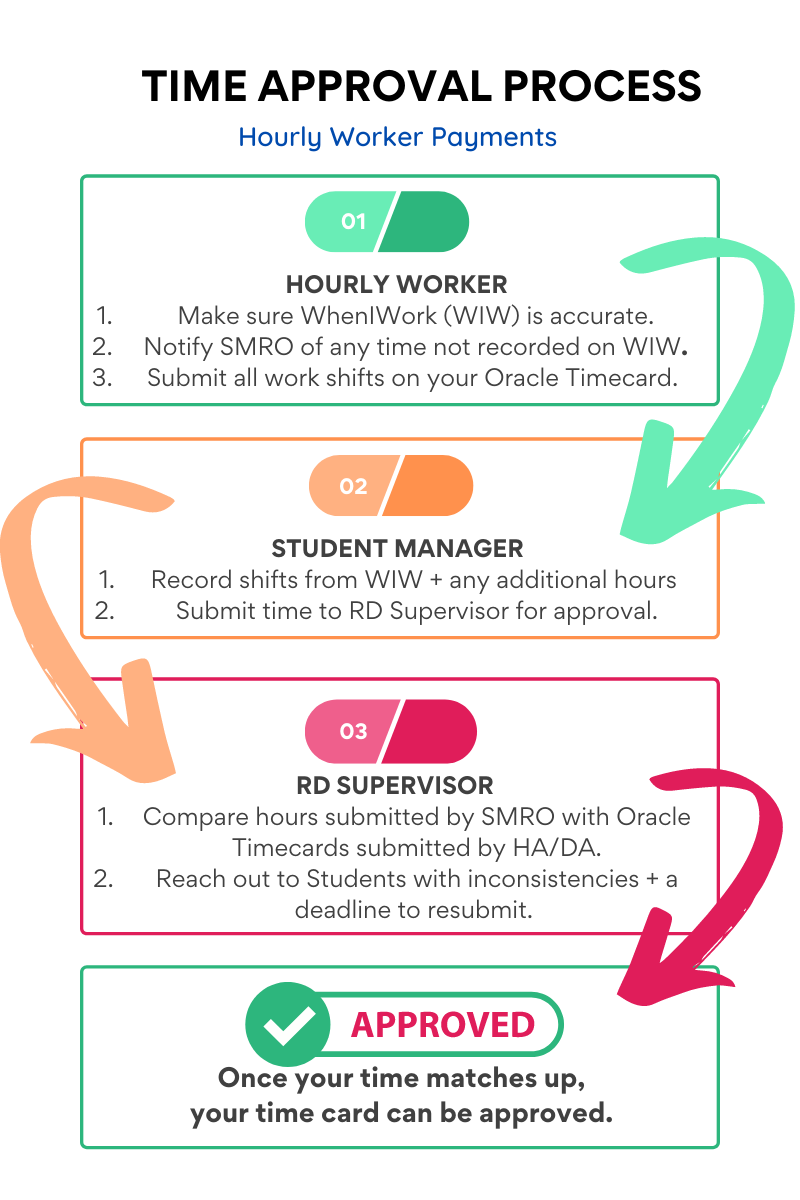Module 7 – Scheduling, Timekeeping, & Payroll
Scheduling & Timekeeping
WhenIWork is a software system we use for scheduling and timekeeping. It has functionality that allows for initial scheduling, changing shifts with your peers, clocking-in and out, as well as leaving notes to and from your supervisor.
WhenIWork is the official system of record for all schedules. It is your responsibility to know when you are scheduled and to report to your shifts in a timely manner. Failure to report to shifts may result in a supervisory conversation with your Residence Director.
The system lets you ask for shift trades and drops with your peers. It is important to note, however that both your supervisor and your other peers must agree to these changes before the system makes the change. Therefore just asking to make the change does not result in the change being made. You are expected to show up for your shifts as long as your name appears in that slot in WhenIWork. Any verbal arrangements made outside the system will not be excused. The following tutorial provides instructions on using WhenIWork:
WhenIWork Tutorial
https://youtu.be/yUGHNzEmTqI
Payroll
Oracle Cloud is the system that Payroll and Student Employment use to generate paychecks. You will be expected to complete a timesheet on a bi-weekly basis using the information from WhenIWork. Any information provided that doesn’t match your WhenIWork timesheet may be changed to reflect our records. Therefore, it is imperative that you work with your SMRO to make sure that your timesheet in WhenIWork is accurate. Once you complete your Oracle Time Card at the end of the pay period, you must click the submit button to make sure it goes to your Residence Director.
Oracle Time Card FAQ – Click to View
Oracle Cloud Tutorial for Hourly Workers from Erik Lopez, Human Resources TCNJ
Logging Your Hours on Oracle (Video View-Time 2 minutes)
Hours, Time-keeping, & Submitting Your Timesheet ( Video View-Time 2 minutes)