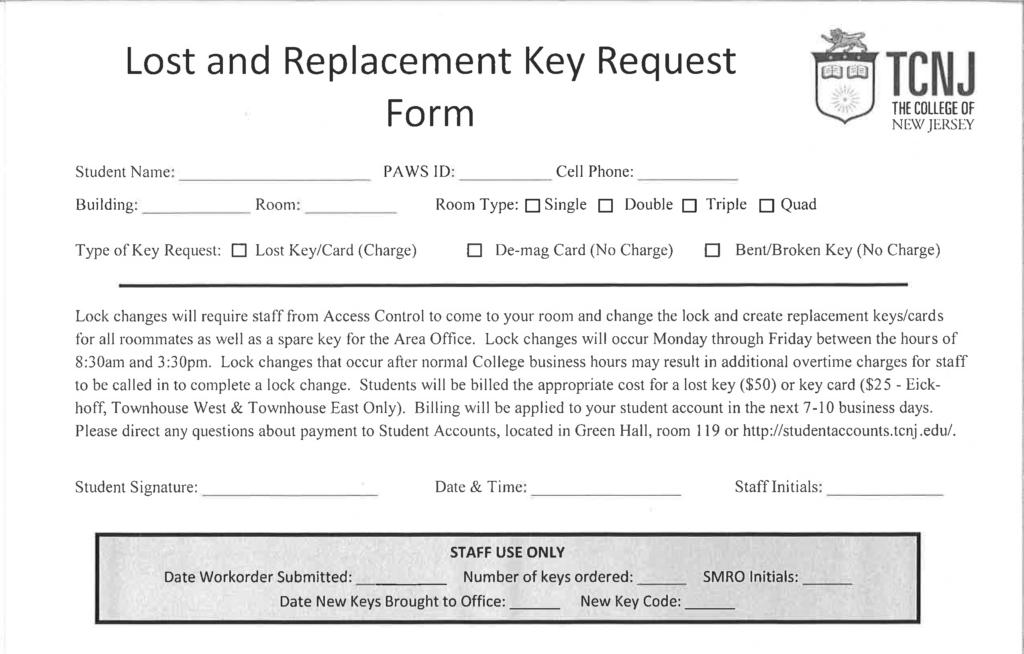Module 3 – Key’Osk Procedures
The Key’Osk Office, formly known as the Area Office, is the administrative heart the Residence Halls. The office contains all of the paperwork and resources for the residents in the area. Information and resources in the Key’Osk includes:
| Key’Osk Area Office Equipment/Resources | |
|---|---|
| Keys | |
| Room Condition Reports (virtual) | |
| Rosters (virtual) | |
| Chromebooks | |
| Emergency Cards (virtual) | |
You will want to work with your management team to ensure that you are in compliance with all directives specific to the Key’Osk area.
Key’Osk Management team consists of 2 Student Managers, 1 Graduate Assistant, and 1 Pro-Staff Supervisor.
Key Management General Overview
Key management is one of the most critical functions of the Key’Osk area. Keys are the primary security tool for all of our rooms. At all times, it is imperative that the office has an accurate log of where each key is located. To best manage signing out keys to residents, we use a system call StarRez.
Keys should only be in one of three locations:
1) In the Key Cabinet in Eickhoff
2) Signed out to the resident of the space
3) Signed out to a facilities staff member doing work in that room
StarRez – An Introduction to our Housing Management System
StarRez is a cloud-based system that we use to check residents into their living spaces at the beginning of the year, or in the event of a room change. As a Key’Osk Desk Assistant, you will use StarRez to sign out keys to residents who are moving into new spaces.
An in-depth training will take place at the beginning of each semester to ensure you learn the StarRez system.
Key Cabinet
The key cabinet will contain the primary and spare keys for all of the rooms for that area. Each area will have a color coded system for the key rings.
Primary keys are those that are issued when the resident moves in for their daily use. These will only be in the key cabinet in the case of a vacancy.
Spare Keys may be signed out in the case that a resident is locked out of their space. There is only one spare key per room that is marked by a color coded plastic ring around the head of the key.
Key Inventory
On a regular basis, as directed by your SMRO, Desk Assistants will be expected to count all the keys in the key cabinet and provide an accurate listing of what is present on a spreadsheet. Any discrepancies between what is in the cabinet and what we expect to have must be researched and resolved.
Spare Keys
When signing out a spare key to a resident. The spare key sign-out is located on the back of the key card. It is imperative that all of the information that is requested is filled out accurately and completely. You need to include the room, key code, signature, date the key was signed out, as well as your initials. All of this information helps us track down information in the event that a key is misplaced.
After you provide the spare key to the resident you will place a plastic tab on the corresponding hook in the key cabinet. The tabs are color coded to match who has the key signed out. 
Blue tabs mean a resident has the key signed out
Gold tabs mean facilities has the key signed out
Lost Keys
If a resident reports that their keys are actually lost than we must request a new key.
Residents are billed $50.00 for lost hard keys and $25.00 for lost soft keys (Townhouses East/West). Eickhoff Hall residents use their TCNJ ID & can get a new ID with Student Accounts in Green Hall.
Residents are not charged for damaged keys that are returned to the office.
Key replacements on weekends may require access control to come in on overtime resulting in additional charges
New Keys can be requested by completing the lock change request form and submitting it to the SMRO. As with all other documentation, it is important that this form is filled out accurately and completely.
New Key Arrival
When access control drops off a new key the following actions must take place:
- Old keys are taken off hook and placed in a “dead key” box in the office. Periodically dead keys should be given to Access Control for destruction.
- The Key code in the cabinet and on key inventory is changed to the new number
- Any spare keys receive the appropriate colored key ring.
- Primary keys are issued to residents by signing on the key card. You should use the next available check-in line on the front of the key card (see Key Card Section above)
In most instances, this procedure will be completed by the SMRO. This is only presented here as the SMRO may ask for your assistance. Follow the specific protocol designated by your supervisor(s)
Office Etiquette
This office is a place of work and therefore all staff members are expected to act accordingly. While we do not have a strict dress code, staff members should some to the office dressed for the day, and wearing their TCNJ issued name-tag. Pajamas are not office attire!
All residents should be greeted when coming into the office. A simple “hello, how can we help you today?” goes a long way.
When answering the phone, the appropriate greeting is “Hello, you’ve reached the _______ Key’Osk Office. This is DA ________, how may I help you?”
It is permissible to do homework in the office as long as all items on your shift’s task list have been completed. However, as soon as a resident comes into the office, this work must stop and helping the customer becomes your top priority.